Collect data and try different appraoches
Click here to download the code. Contact xiyan.zhang@student.keystoneacademy.cn for password(as the code contains private image for testing)
-
Data
Data is the ‘soul’ of the product, as the quality of the data directly affects the accuracy of the model. For this specific task, I need labeled images containing people performing different movements. Collecting all the data by myself would be a challenging task. Fortunately, I discovered a relevant dataset online. Although I won’t be able to create the dataset from scratch, it is still a helpful and wise choice. link to the dataset
-
Codes
- version 1
Approach with CNN.
Here we treat a video as a group of images. We split a video into 30 frames, apply the model to each image. There will be 30 output eventually. We than see which output repeated the most.
import os import cv2 import numpy as np import pandas as pd from tensorflow.keras.models import Sequential from tensorflow.keras.layers import Conv2D, MaxPooling2D, Flatten, Dense from PIL import Image import matplotlib.pyplot as plt import seaborn as sns import random#load data doc dataset_path = "/kaggle/input/gesture-recognition" train_csv = pd.read_csv('/kaggle/input/train-doc/train_new.csv') train_csv.head()import matplotlib.pyplot as plt import matplotlib.image as mpimg # Load the image image = mpimg.imread("/kaggle/input/gesture-recognition/train/WIN_20180907_15_45_40_Pro_Left Swipe_new_Left Swipe_new/WIN_20180907_15_45_40_Pro_00045.png") # Display the image plt.imshow(image) plt.axis('on') # Show the plot plt.show()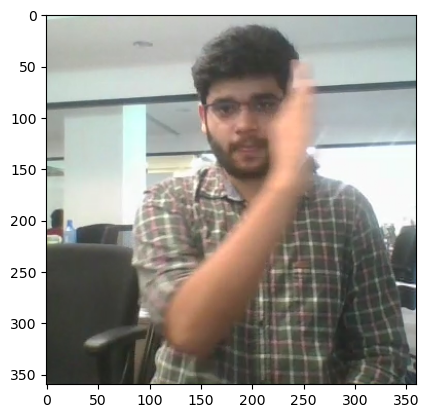
#size of the image pic_size = 120 images = np.empty((19860, pic_size, pic_size,1), dtype=np.uint8) label = [] text = [] train_size = train_csv.shape i = 0 for n in range(train_size[0]): subPath = train_csv.loc[n,'File'] #get name of the sub file from train_csv folder_path = '/kaggle/input/gesture-recognition/train/'+subPath #path of the subfile #read images for root, dirs, files in os.walk(folder_path): for file in files: image_path = os.path.join(root, file) image = cv2.imread(image_path) image = cv2.resize(image, (pic_size, pic_size)) image = cv2.cvtColor(image, cv2.COLOR_BGR2GRAY) image = image.reshape((pic_size, pic_size, 1)) images[i] = image label.append(train_csv.loc[n,'Inde']) text.append(train_csv.loc[n,'Name']) i+=1 labels = np.array(label) print(labels.shape) print(images.shape) seed = 25 np.random.seed(seed) np.random.shuffle(images) np.random.seed(seed) np.random.shuffle(labels)convert the image into array and save them into an array
from sklearn.model_selection import train_test_split X = images[:10000, : , : ] y = labels[:10000] seed = 43 np.random.seed(seed) np.random.shuffle(X) np.random.seed(seed) np.random.shuffle(y)Shuffle and split the data set
import tensorflow as tf from tensorflow import keras # Assuming you have your data and labels loaded as X and y respectively num_classes = 5 # Normalize the pixel values between 0 and 1 X = X / 255.0 # Split the data into training and validation sets train_ratio = 0.8 # 80% of the data for training, adjust as needed split_index = int(train_ratio * len(X)) X_train, X_val = X[:split_index], X[split_index:] y_train, y_val = y[:split_index], y[split_index:] # Import the required libraries from keras.models import Sequential from keras.layers import Conv2D, MaxPooling2D, Flatten, Dense model = Sequential() model.add(Conv2D(32, (3, 3), activation='relu', input_shape=(pic_size, pic_size, 1))) model.add(MaxPooling2D((2, 2))) model.add(Flatten()) model.add(Dense(64, activation='relu')) model.add(Dense(5, activation='softmax')) # Compile the model model.compile(optimizer='adam', loss='sparse_categorical_crossentropy', metrics=['accuracy']) # Train the model model.fit(X_train, y_train, epochs=10, batch_size=32, validation_data = (X_val, y_val))train the model
te = int(input()) correct = 0 for i in range(te): numToText = {0:'Left_Swipe_new',1:'Right_Swipe_new',2:'Stop_new',3:'Thumbs_Down_new',4:'Thumbs_Up_new'} rand = random.randint(0,19860) test_image = images[rand] test_image = test_image.reshape((1,pic_size, pic_size, 1))/255.0 prediction = model.predict(test_image) print("prediction",np.argmax(prediction),numToText[np.argmax(prediction)]) plt.imshow(images[rand]) print("actual",labels[rand]) if np.argmax(prediction) == labels[rand]: correct+=1 print(f"out of {te} prediction, {correct} was correct. The accuracy was {100*(correct/te)}%")Something went wrong here:
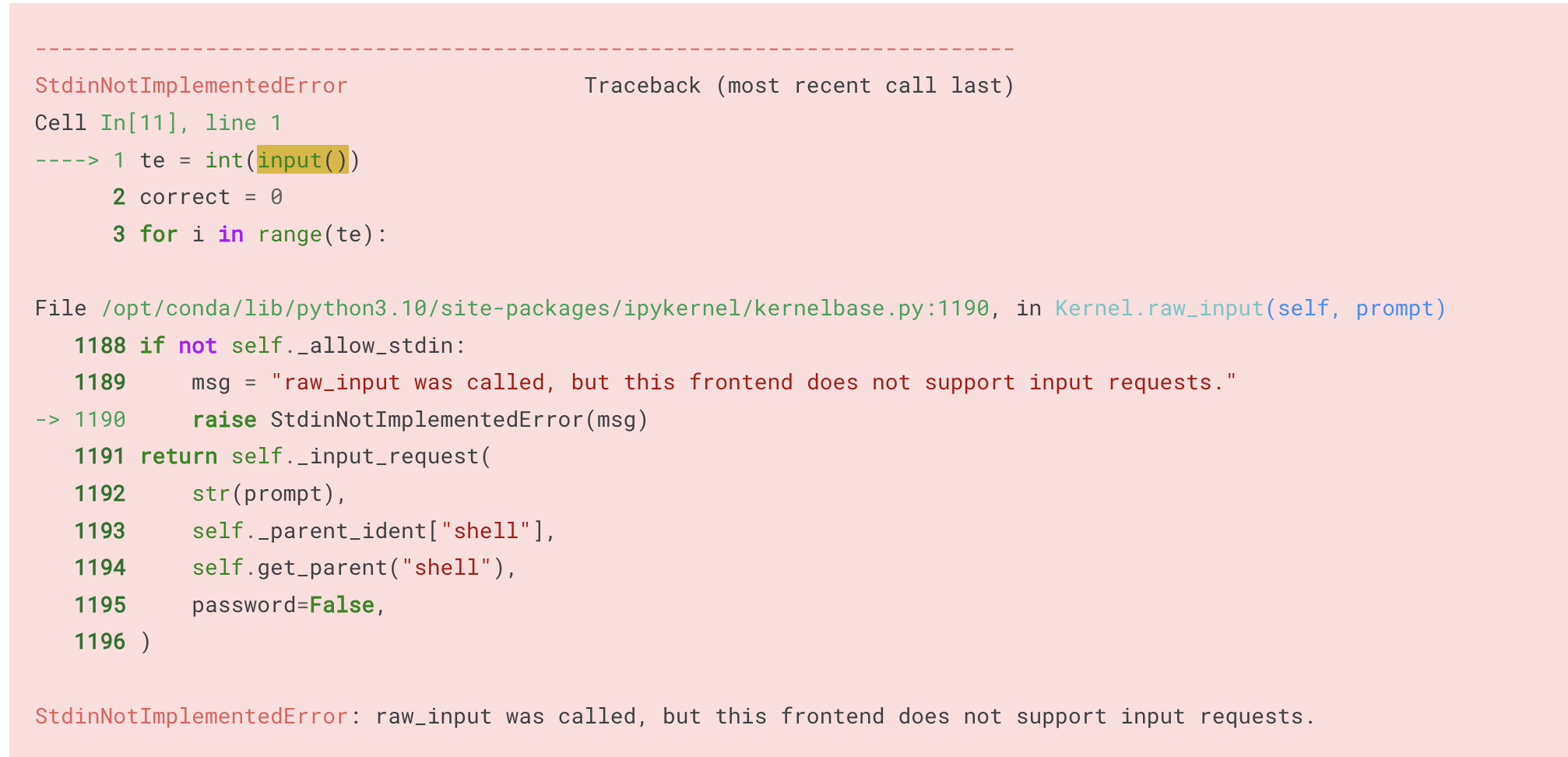
-
version 2
Try to use the model
def pose_rec(image_path): numToText = {0:'Left_Swipe_new',1:'Right_Swipe_new',2:'Stop_new',3:'Thumbs_Down_new',4:'Thumbs_Up_new'} image = cv2.imread(image_path) image = cv2.resize(image, (120,120)) image = cv2.cvtColor(image, cv2.COLOR_BGR2GRAY) image = image.reshape((120,120,1)) prediction = model.predict(test_image) plt.imshow(image) #print("prediction",np.argmax(prediction),numToText[np.argmax(prediction)]) return int(np.argmax(prediction))function that use the model
# Open the video file video_path = '/kaggle/input/train-doc/6.mp4' # Replace with your video file path video = cv2.VideoCapture(video_path) # Check if the video file is successfully opened if not video.isOpened(): print("Error opening video file") exit() # Create a directory to store the extracted frames output_dir = 'frames_output' os.makedirs(output_dir, exist_ok=True) # Initialize frame counter frame_count = 0 while True: # Read the next frame from the video ret, frame = video.read() # Check if there is a valid frame if not ret: break # Save the frame as an image file frame_filename = f"{output_dir}/frame_{frame_count:04d}.jpg" cv2.imwrite(frame_filename, frame) # Increment frame counter frame_count += 1 # Release the video file video.release() print(f"Frames extracted: {frame_count}")Split video into frames
import os import cv2 import shutil from collections import Counter numToText = {0:'Left_Swipe_new',1:'Right_Swipe_new',2:'Stop_new',3:'Thumbs_Down_new',4:'Thumbs_Up_new'} # Folder path containing the images folder_path = '/kaggle/working/frames_output' # Replace with the actual folder path #Get a list of all image files in the folder image_files = [f for f in os.listdir(folder_path) if f.endswith(('.jpg', '.jpeg', '.png'))] result = [] # Iterate over each image file for image_file in image_files: # Read the image using OpenCV image_path = os.path.join(folder_path, image_file) result.append(pose_rec(image_path)) counter = Counter(result) most_common_element = counter.most_common(1)[0] most_common_value = most_common_element[0] print(most_common_value)Use the model
It seems like something went wrong with the model or the function where I used the model as my test doesn’t work well.
-
version 3
See if any problem occurs in the use of the model
def pose_rec(t_path): numToText = {0:'Left_Swipe_new',1:'Right_Swipe_new',2:'Stop_new',3:'Thumbs_Down_new',4:'Thumbs_Up_new'} image = cv2.imread(t_path) image = cv2.resize(image, (pic_size, pic_size)) image = cv2.cvtColor(image, cv2.COLOR_BGR2GRAY) image = image.reshape((pic_size, pic_size, 1)) test_image = image test_image = test_image.reshape((1,pic_size, pic_size, 1))/255.0 prediction = model.predict(test_image) pred = np.argmax(prediction) print(pred) category = numToText[pred] plt.imshow(image) return category pose_rec('/kaggle/input/train-doc/2023-8-17 6.39.jpg')numToText = {0:'Left_Swipe_new',1:'Right_Swipe_new',2:'Stop_new',3:'Thumbs_Down_new',4:'Thumbs_Up_new'} # Folder path containing the images folder_path = '/kaggle/working/frames_output' # Replace with the actual folder path #Get a list of all image files in the folder image_files = [f for f in os.listdir(folder_path) if f.endswith(('.jpg', '.jpeg', '.png'))] LS = 0 RS = 0 ST = 0 TD = 0 TU = 0 # Iterate over each image file for image_file in image_files: # Read the image using OpenCV image_path = os.path.join(folder_path, image_file) if pose_rec(image_path) == 0: LS+=1 elif pose_rec(image_path) == 1: RS+=1 elif pose_rec(image_path) == 2: ST+=1 elif pose_rec(image_path) == 3: TD+=1 elif pose_rec(image_path) == 4: TU+=1 else: print(f'something went wrong, the outcome is: {pose_rec(image_path)}')It turns out the problem is the model.
